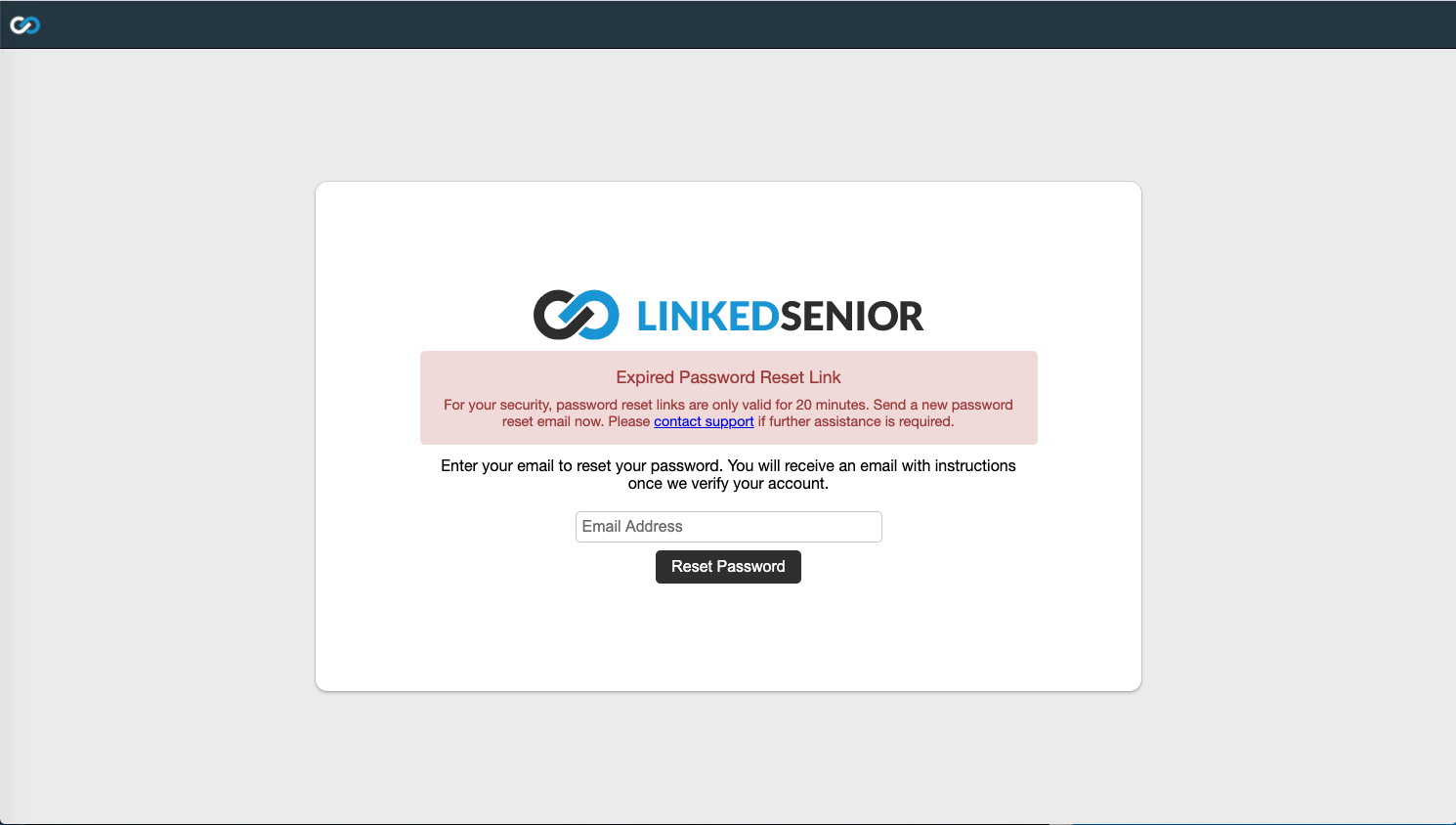Password Help
Learn how to reset your password and gain access to the Linked Senior service.
Update or Reset your Linked Senior Password
Instructions
You can use this guide to recover your lost password or update your existing password to something new.
NOTE - In order to register your device you must have an existing Linked Senior account.
Step 1
To change or reset your password, start by going to https://context.linkedsenior.com. On the login page click the link that says
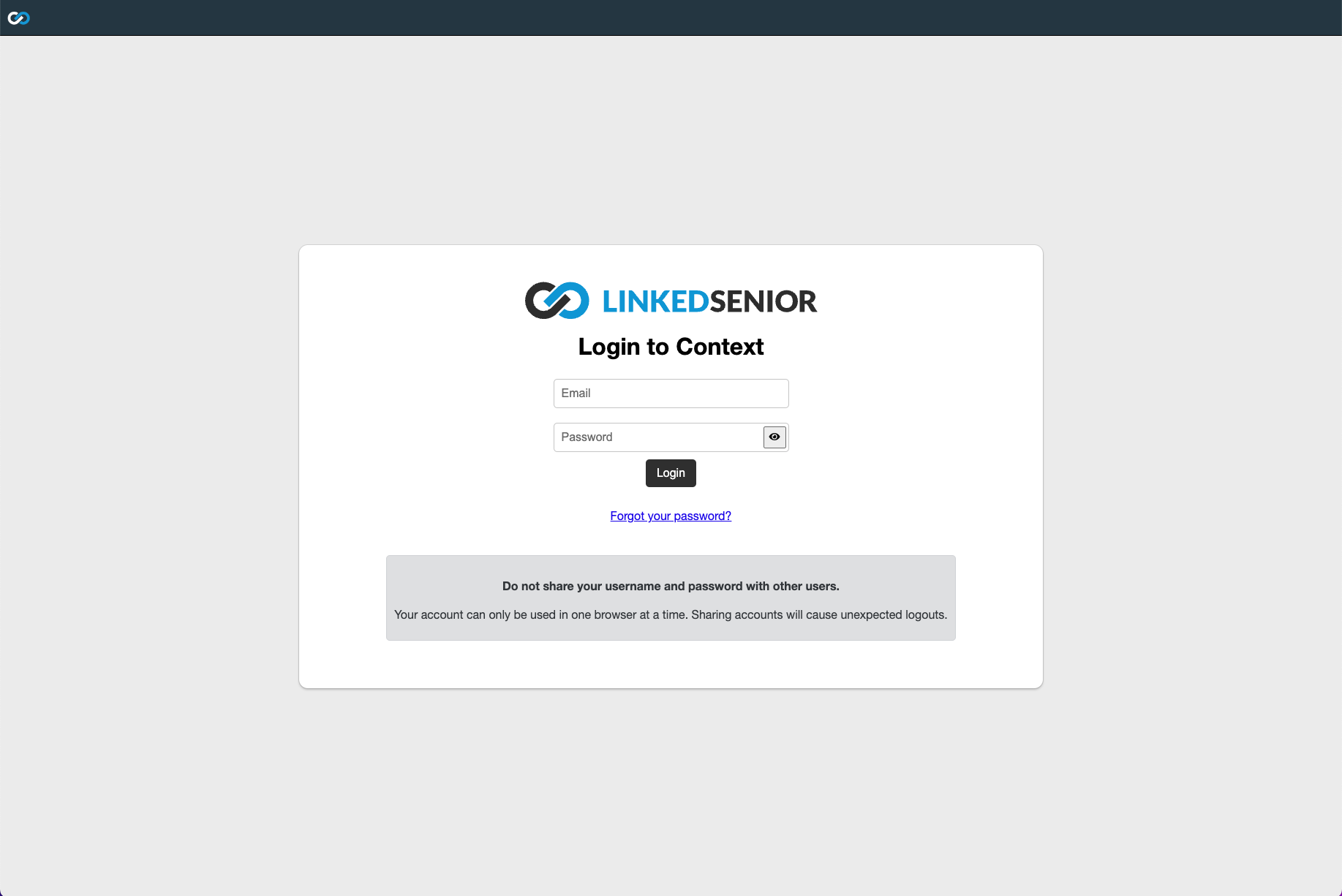
Step 2
This will send you to a form to enter the email address associated to your Linked Senior account. Enter your email address and click the Reset Password button.
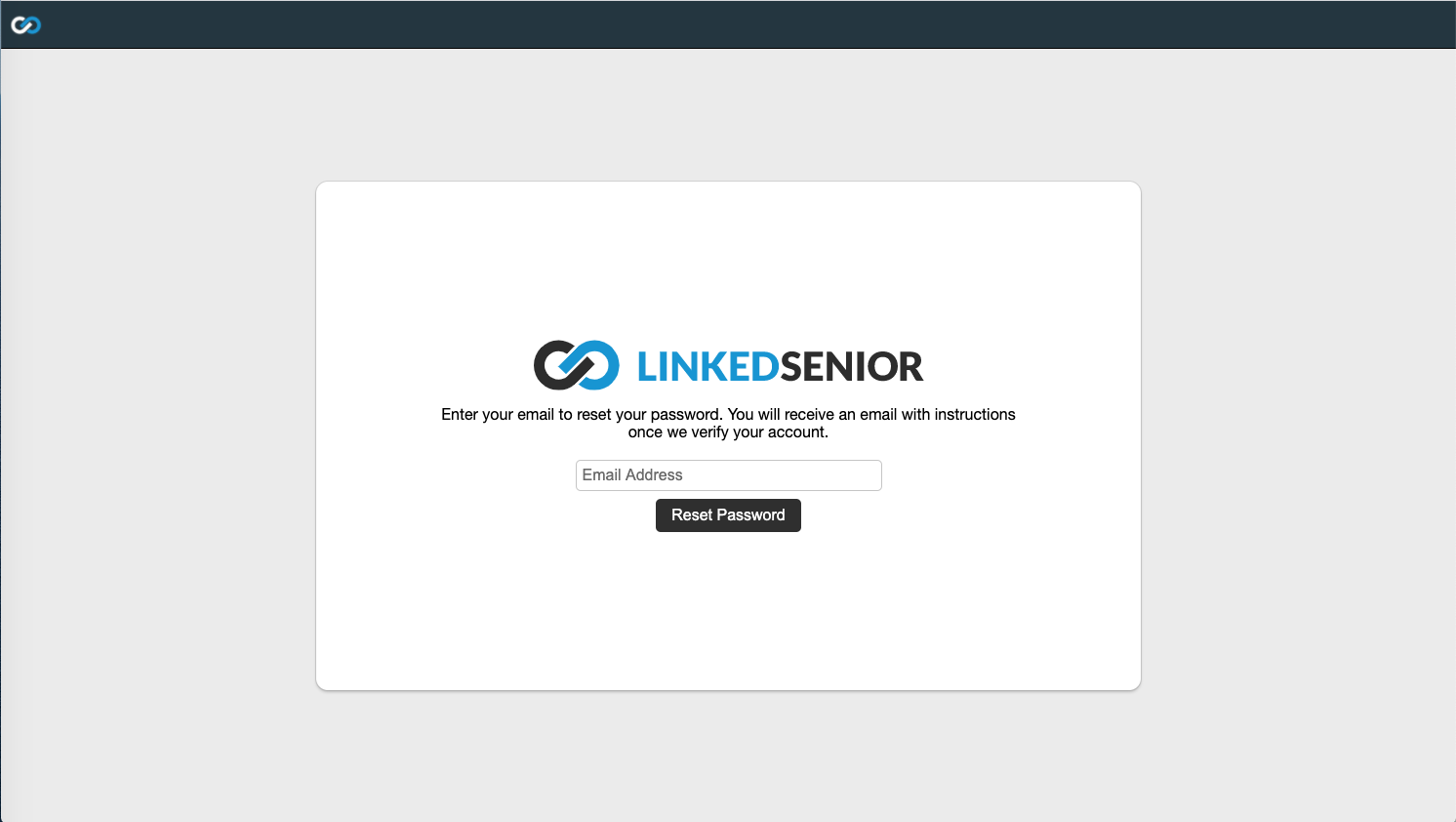
Step 3
After you click the button you should see a message that Linked Senior will send you an email to reset your password. You should now expect an email from Linked Senior.
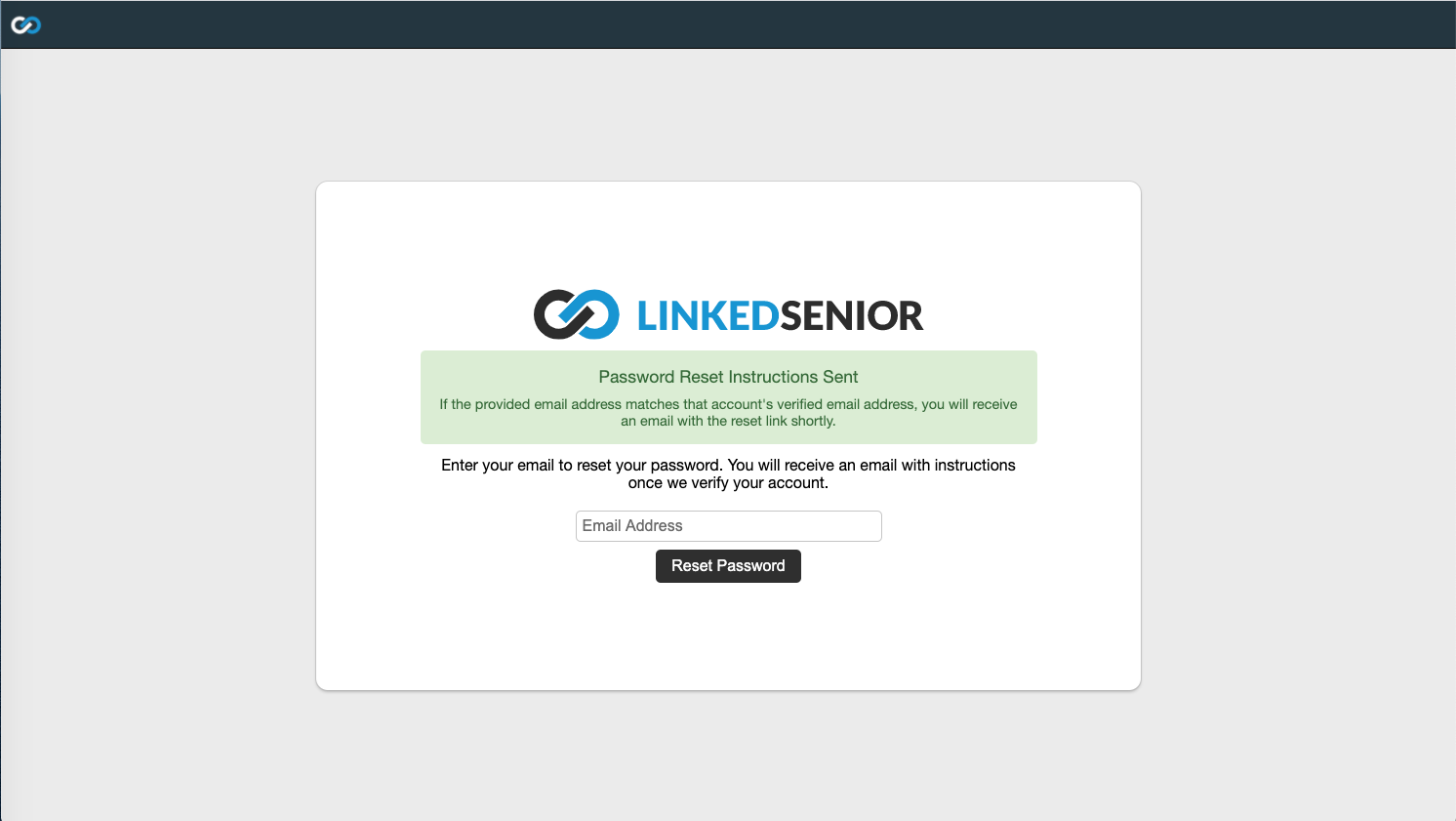
Step 4
After a few minutes you should receive an email titled Password reset requested for your account. If you do not receive the email within 5 minutes please check your spam folder. Open this email and click the link that starts with https://account.linkedsenior.com/resetPassword. This will take you to a Linked Senior website. Please note that the link in this email is only good for 20 minutes. If you try to click the link after 20 minutes it will not work. In that case, please start this process over.
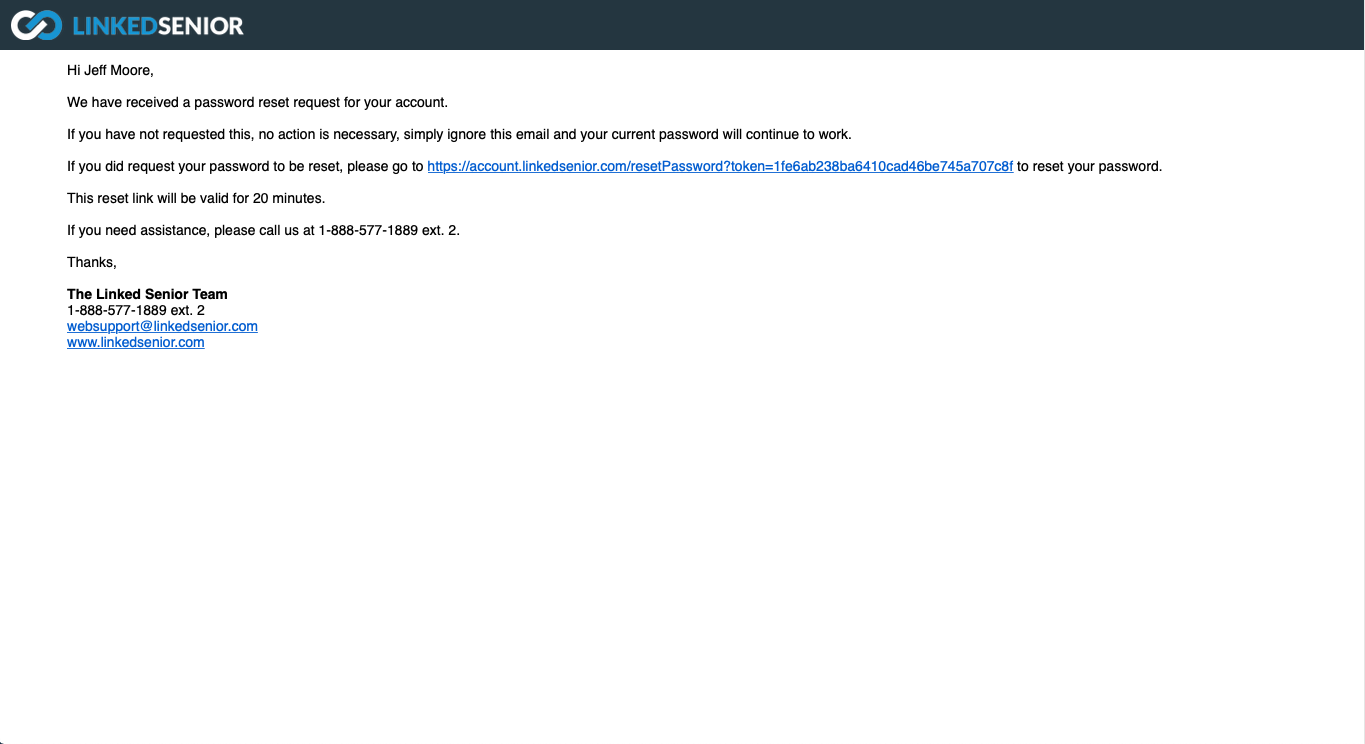
Step 5
Clicking the link in the email will take you to a form to enter a new password. This is the new password you will use to login to Linked Senior. Enter your new password twice and click the Reset Password button.
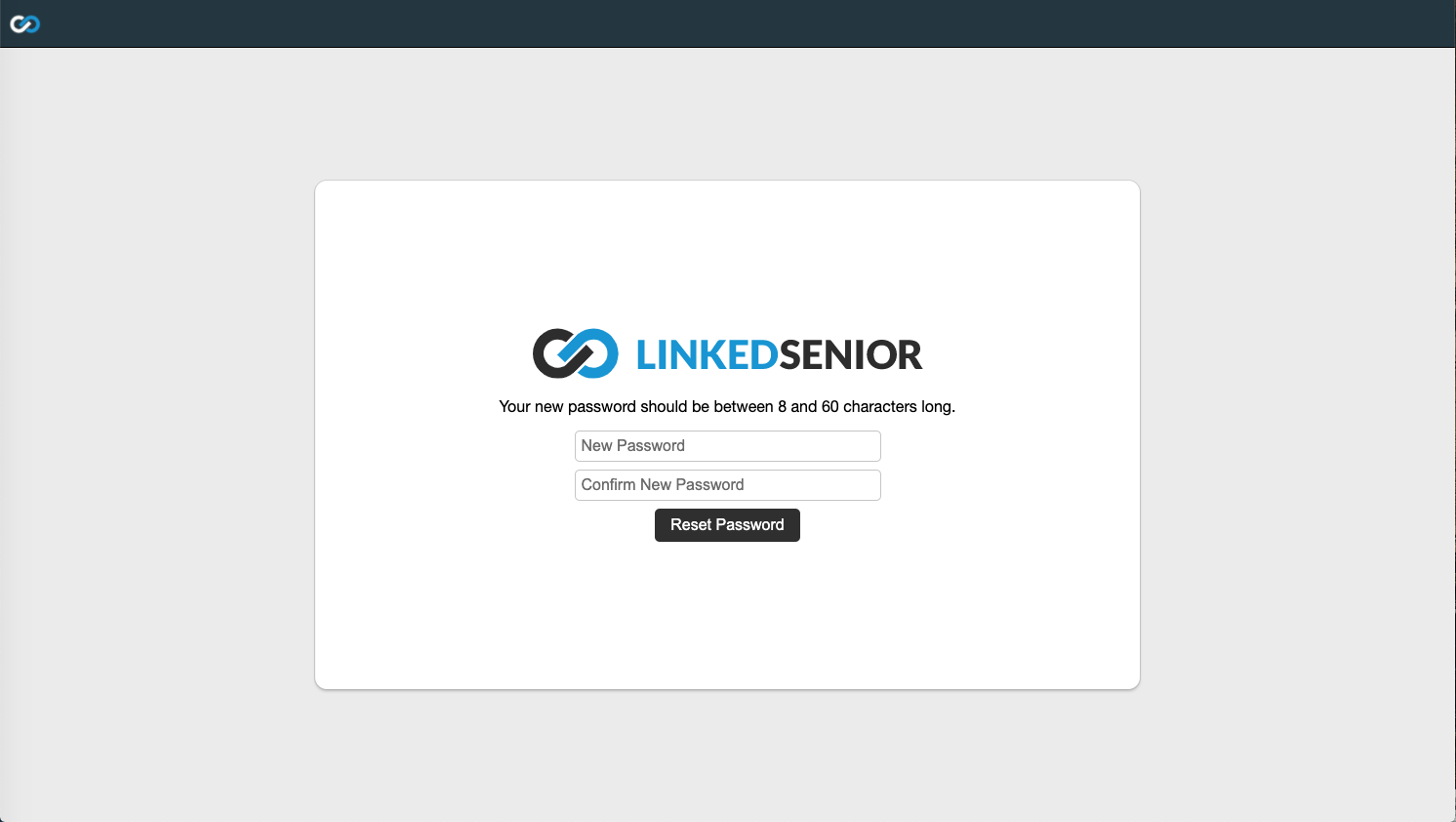
Step 6
You will now be logged into Linked Senior Context with this new password. Use your new password when accessing Linked Senior Context or program tracking from the Engage application.
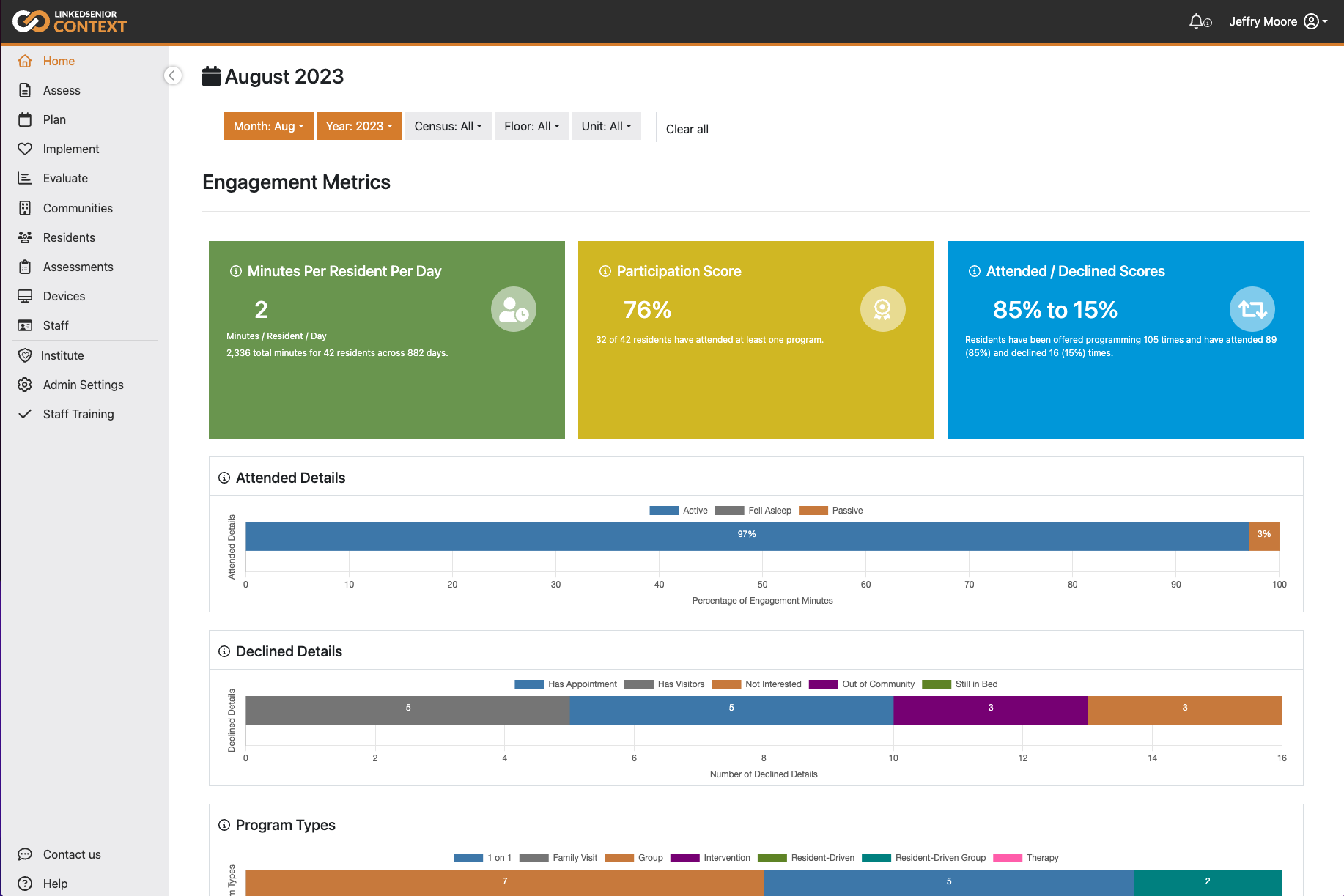
Dealing with an Expired Password Link
You see this message when you click the reset link in the reset email more than 20 minutes after the reset email is sent. When this happens you can enter your email in the form and click the Reset Password button to start the process again.